Hugo Themes
Monday theme
Clean theme designed for personal blogs
- Author: Yevgeniy Chaban
- GitHub Stars: 0
- Updated: 2022-09-14
- License: MIT
- Tags: Blog Light Minimal Personal
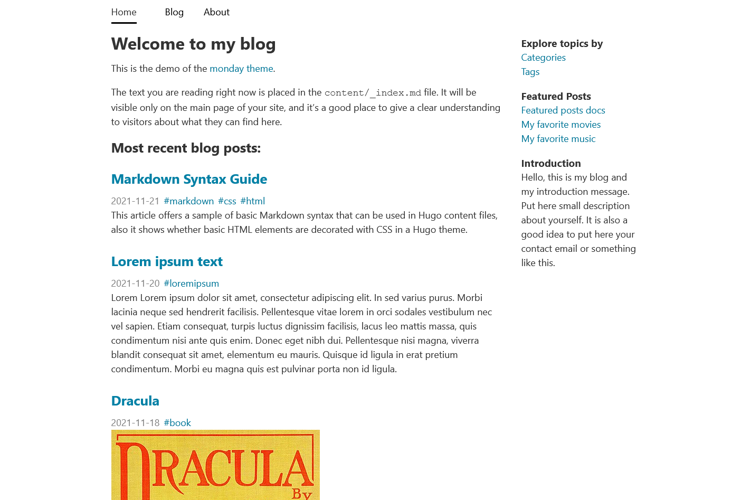
Monday theme
Monday theme is a clean and simple theme that is very suitable for blogs. It almost doesn’t use any decoration elements while looking attractive, so visitors will be concentrated on your content and will not be distracted.
Screenshots

Installation
To install the monday theme, clone it
into themes directory of your hugo project:
git clone https://github.com/cyevgeniy/monday-theme themes/monday-theme
Configuration
Add theme=monday-theme to your site’s config.toml file,
after that Hugo will use the monday theme for building your site.
Menu
Adding top navigation menu is like putting
these lines in config.toml:
[menu]
[[menu.main]]
name = "Home"
url = "/"
weight = 1
[[menu.main]]
name = "Blog"
url = "/posts/"
weight = 2
[[menu.main]]
name = "About"
url = "/about/"
weight = 3
The theme supports only single-level menu.
Featured posts
Use featured: true param in a post
to make it appear in the “Featured posts”
section. If you don’t want this post to be listed in the blog posts list,
add hidden: true parameter to the frontmatter of the post.
Intro text
Intro text is displayed at the bottom of the aside block.
To add the intro block, use introBody
and introTitle params:
[params]
introTitle="Introduction"
introBody = """Hello, this is my blog and my introduction message. Put
here small description about yourself. It is also a good idea to put here
your contact email or something like this."""
Featured image
Featured images are shown right after a post heading
in the blog page. To set featured image for the post,
use featured_image param:
---
Title: "Some blog post"
featured_image: "/img/subdir/img.png"
---
## Todo
- [ ] Add footer
- [ ] Publish to hugo themes