Hugo Themes
XMag
A minimal magazine theme for Hugo
- Author: Yihui Xie
- GitHub Stars: 84
- Updated: 2023-08-15
- License: MIT
- Tags: Blog Magazine Minimal Responsive
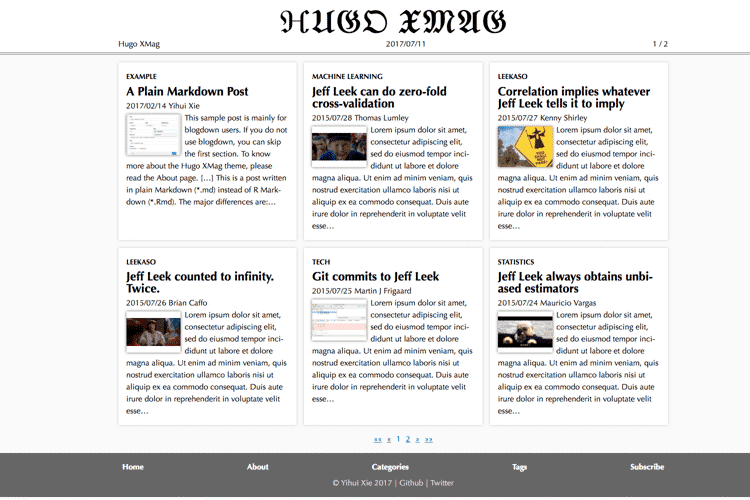
HUGO XMAG
XMag is designed based on the Hugo theme XMin, and similarly, features minimalism but with a magazine style on the homepage inspired by The Signpost on Wikipedia.
This theme includes a few cool features:
Responsive article summary blocks on homepage
Thumbnails in summary blocks
Magazine title in Blackletter (𝔅𝔏𝔄ℭ𝔎 𝔏𝔈𝔗𝔗𝔈ℜ)
Github edit links
Author info and site info at the bottom of an article
MathJax for LaTeX math expressions
It also supports features that are probably not even worth mentioning:
Google Analytics
highlight.js for syntax highlighting of code blocks
Display categories and tags on single pages
Table of contents for single pages
Most features can be configured through config.toml, and a few can be enabled by custom layouts. Please see the detailed documentation on the About page of the theme website. The source code is available on Github (MIT license).
Quickstart guide
If you are an R user, the easiest way to get started with this theme is to install the blogdown package, and use blogdown::new_site() to create a new site:
install.packages('blogdown')
blogdown::new_site(theme = 'yihui/hugo-xmag')
If you do not use R, please read on.
Watch out The standard Quickstart Guide fails. In Step 3 do not proceed past git init.
Then, to install this theme in your Hugo site
- Download this repo and unzip it
- Change directory to the site root
- Copy the downloaded theme into
themes/:cp -r ~/Downloads/hugo-mag-master themes/hugo-mag - Copy the example site into your site root:
cp -r themes/hugo-mag/exampleSite .
Now resume the Quickstart Guide at Step 5.
