Hugo Themes
Cuisine Book
- Author: Kien Nguyen-Tuan
- GitHub Stars: 9
- Updated: 2023-09-14
- License: MIT
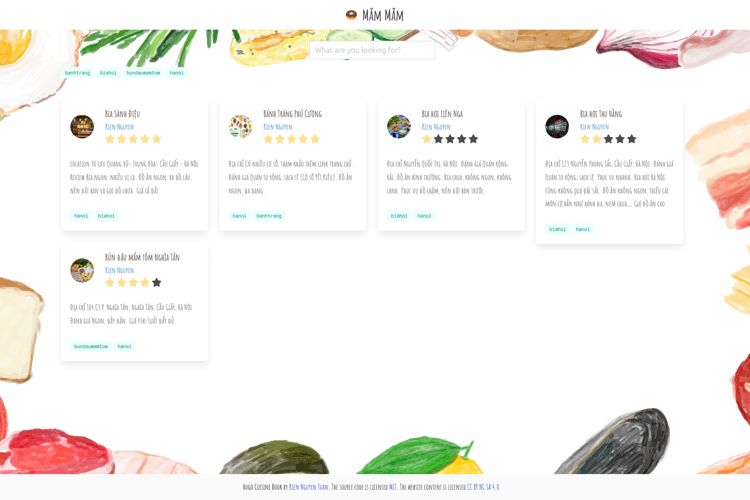
Credits:
- Highly inspired by Recipe-Book
- Images from Freepik
1. Requirements
- Hugo extended version.
2. Installation
2.1. Install as git module
- Navigate to your hugo project root and run:
git submodule add https://github.com/ntk148v/hugo-cuisine-book themes/cuisine-book
- Run hugo (or set theme = “cuisine-book”/theme: hugo-book in configuration file)
hugo server --minify --theme cuisine-book
2.2. Install as hugo module
You can also add this theme as a Hugo module instead of a git submodule.
- Start with initializing hugo modules, if not done yet:
hugo mod init github.com/repo/path
- Navigate to your hugo project root and add [module] section to
config.toml:
[module]
[[module.imports]]
path = 'github.com/ntk148v/hugo-cuisine-book'
- Load/update the theme module and run hugo:
hugo mod get -u
hugo server --minify
3. Configuration & Customization
3.1. Site configuration
- There are a few configuration options that you can add to your
config.tomlfile.
# Your base url
baseURL = "http://localhost/my-title"
# Your page title
title = "my-title"
theme = "cuisine-book"
# (Optional) Set this to true to enable Author.
enableGitInfo = true
[params]
author = "Your Name"
description = "Describe about you"
# (Optional) Your logo in the header navbar which has to be stored in static folder.
# If the logo is /static/logo.png then the path would be 'logo.png'
logo = "logo.png"
# (Optional) Enable comments template on pages
# By default partials/comments.html includes Disqus template
# See https://gohugo.io/content-management/comments/#configure-disqus
# Can be overwritten by same param in page frontmatter
comment = true
# Set source repository location.
repo = 'https://github.com/ntk148v/mammam'
# Enable 'Edit' links.
# Disabled by default. Uncomment to enable. Requires 'repo' param.
# Path must point to the site directory.
editpath = 'edit/master'
# Enable 'Add' links.
# Disabled by default. Uncomment to enable. Requires 'repo' param.
# Path must point to the site directory.
newpath = 'new/master'
3.2. Customization
- Extra customization:
| File | Description |
|---|---|
static/favicon.png | Override default favicon |
assets/_custom.scss | Customize or override scss styles |
assets/_fonts.scss | Replace default font with custom fonts (e.g. local files or remote like google fonts) |
layouts/partials/comments.html | Override comments.html template |
- For example, you want to change default site’s background.
- Add new background to
static/, named it asbackground.png. - Add
assets/_custom.scss
- Add new background to
body {
background-image: url("background.png");
}
4. Contributing
- Fork it.
- Create your feature branch (
git checkout -b my-new-feature). - Commit your changes (
git commit -am 'Add some feature'). - Push to the branch (
git push origin my-new-feature). - Create new Pull Request.




